「MetaCity M」Account binding Tutorial release time 2023.07.21
Currently, there are the following ways to log in to the game:
1.Guest login
2.Gamamobi account login
3. Facebook account login
4.Google account login
5.iOS account login
Notice:
【Account】
Please create a commonly used account that has never been registered or used in Gamamobi before. Please remember to input a username consisting of 6 to 18 characters, limited to English letters or numbers.
【Password】
The password is limited to a combination of uppercase and lowercase English letters, as well as numbers.。
【Mobile】
Please enter the phone number to be bound for receiving SMS verification code. After entering, click on "Get Verification Code" below. You will receive a SMS with the verification code. In the future, if you forget your password, you can also receive a new password via SMS to this bound phone number. This will be an important piece of information.
【Verify】
Please enter the verification code from the SMS here. After completing all the fields, click on "Bind Membership" to bind your set account!
-----------------------------------------------
Here is the step-by-step guide on how to bind a Gamamobi membership account using the six login methods:
Please follow the tutorial below:
1、Click on 【Sign in with Gamamobi】,after enter game.
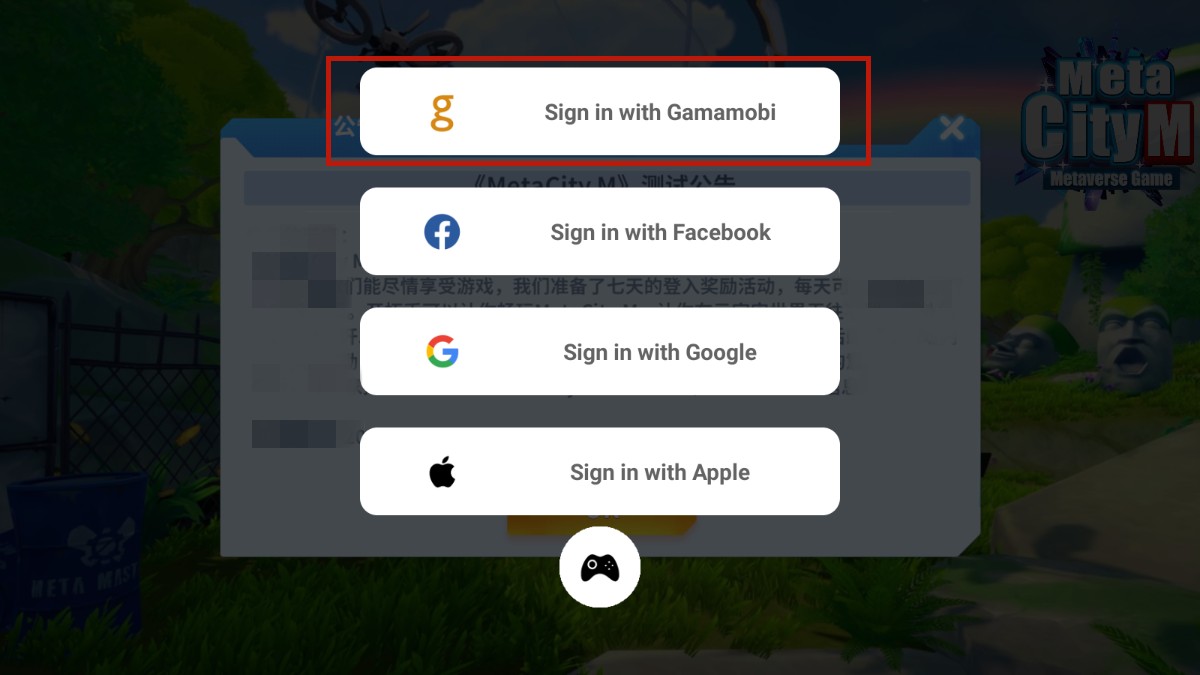
2、Click on at the 【Account binding】 below the login page.
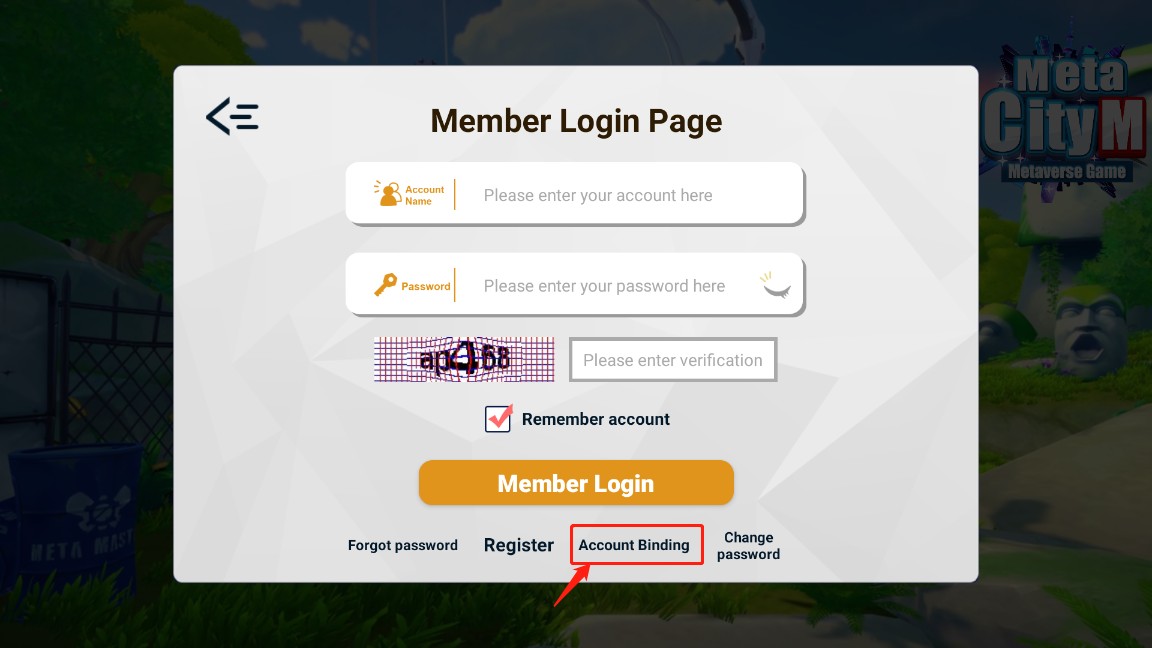
3、When you enter the account binding interface, you will see two options: One is Bind other Account and the second is Bind Gamamobi Account with Google/Apple/Facebook.
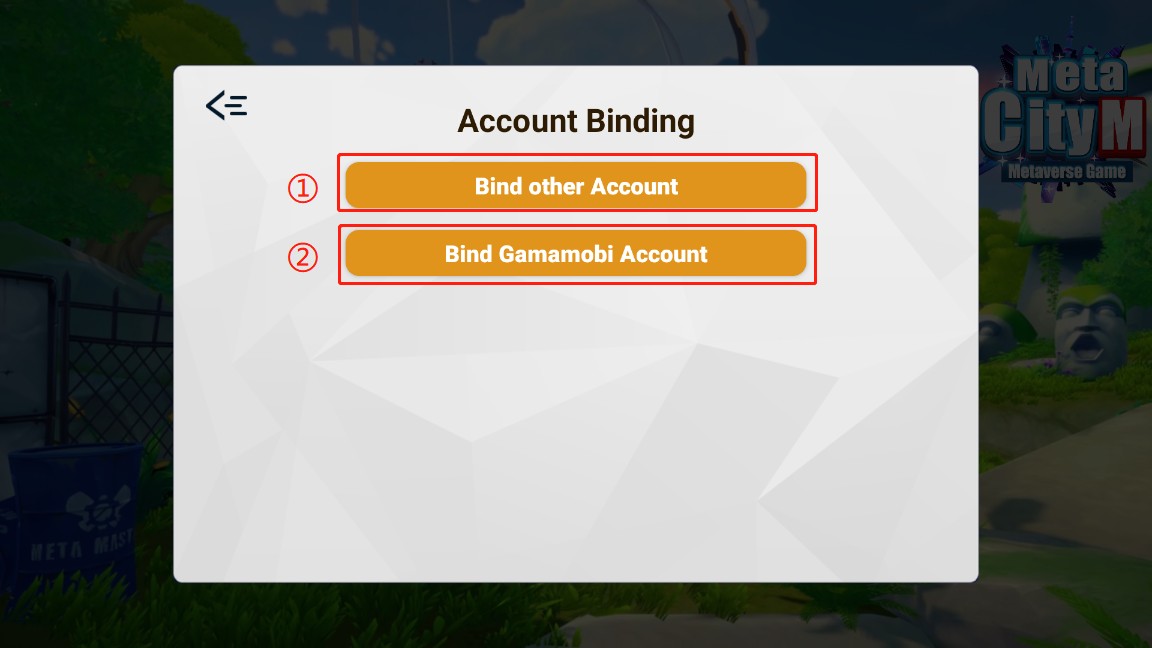
一、【Bind Other Account】
1、Click on 【Bind Other Account】
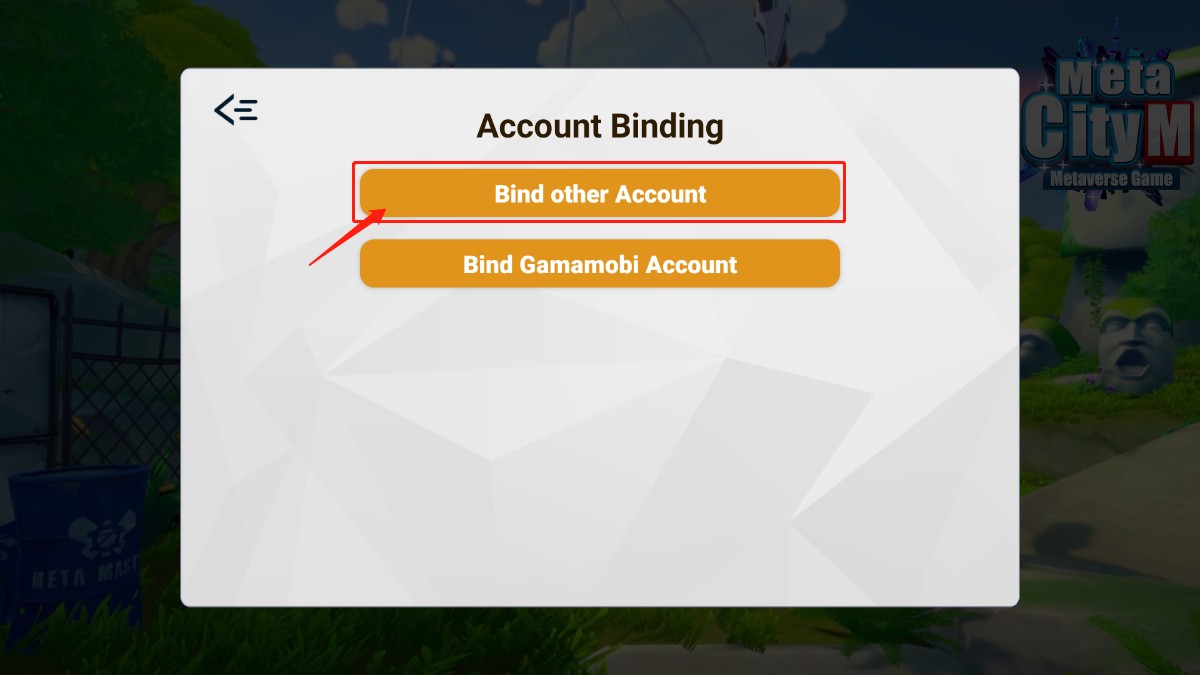
2、Choose the account you want to bind and click on either "Google" or "Bind Gamamobi Account".
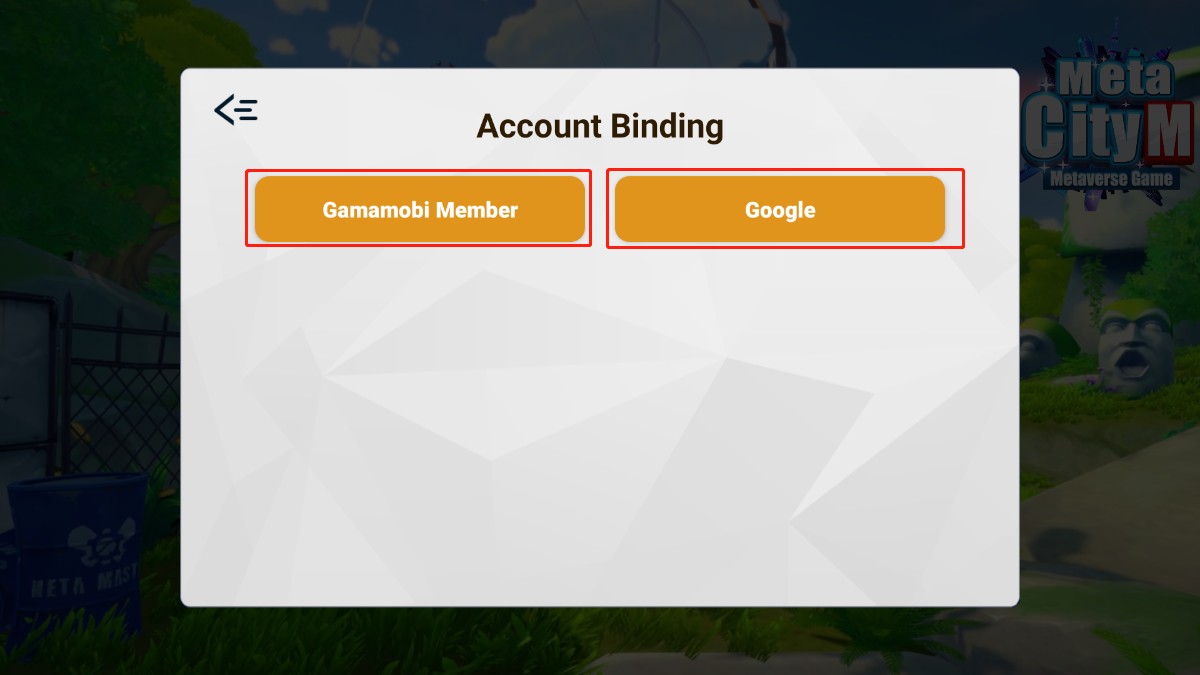
3、As an example of binding a Gamamobi account, please fill in your information in the following order, enter the verification code, and click "Bind"
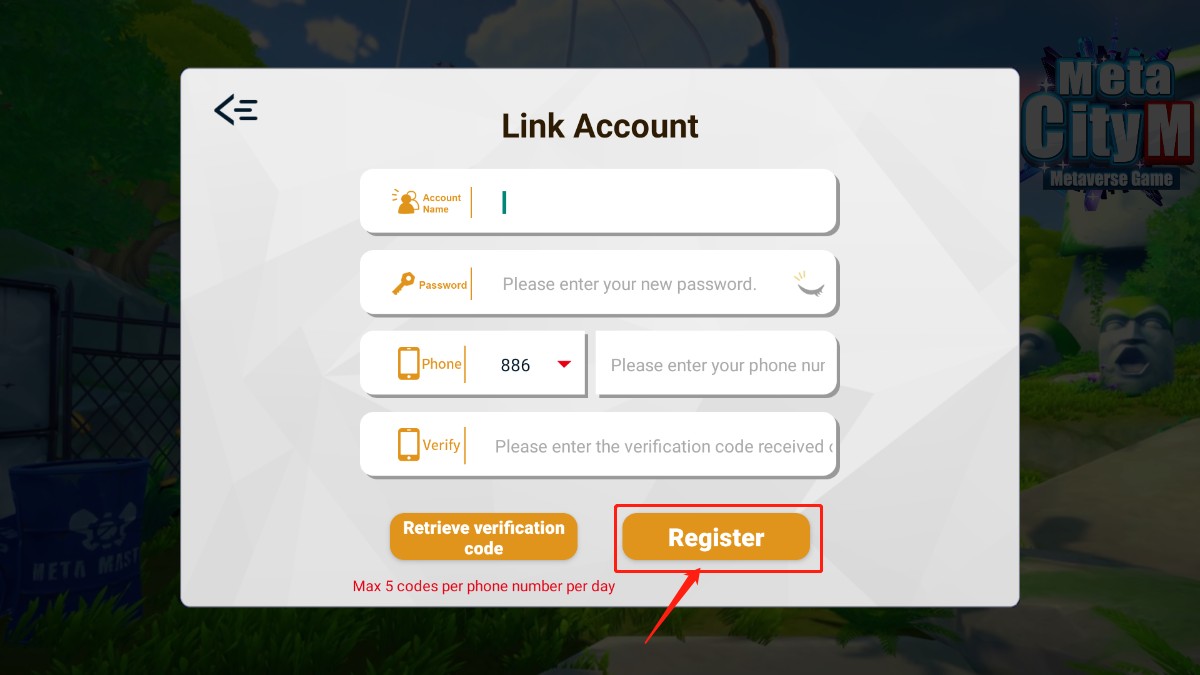
4、To log in next time, simply use your Gamamobi account to sign in.
二、【Bind Gamamobi Account】
1、Click on 【Bind Gamamobi account】 after enter binding page.
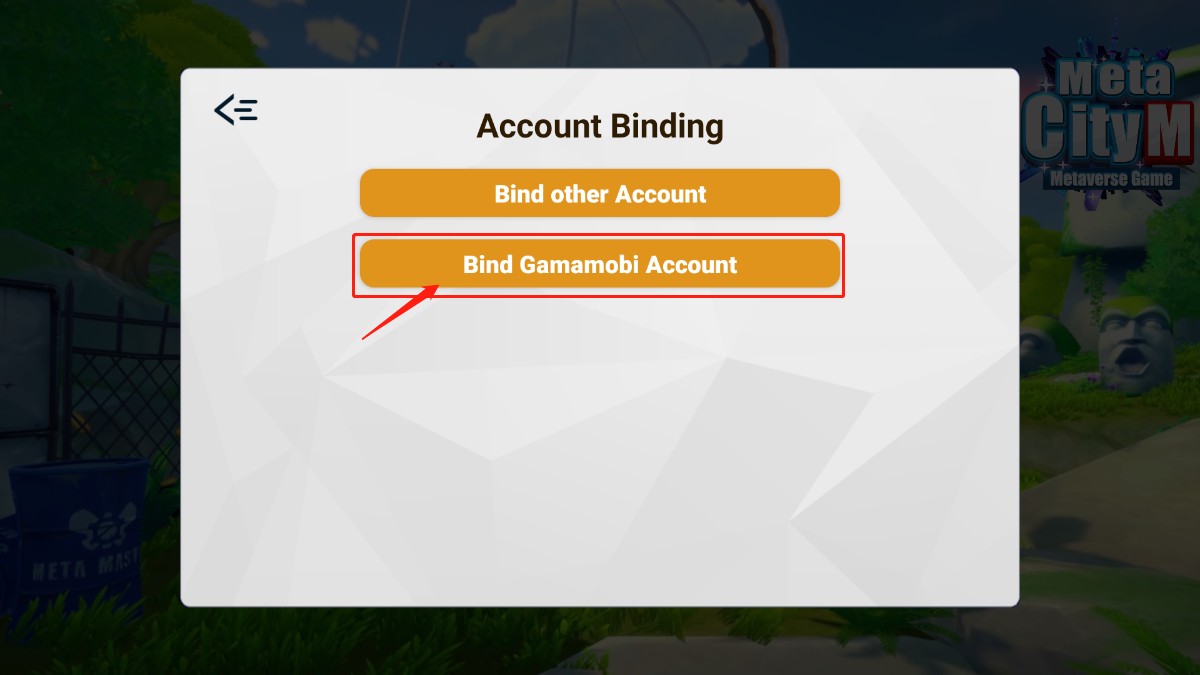
2、
Upon entering the interface, you will see options for "Bind Gamamobi Account with Google" (or "Bind Gamamobi Account with Apple" if you are using an iOS device) and "Bind Gamamobi Account with Facebook".
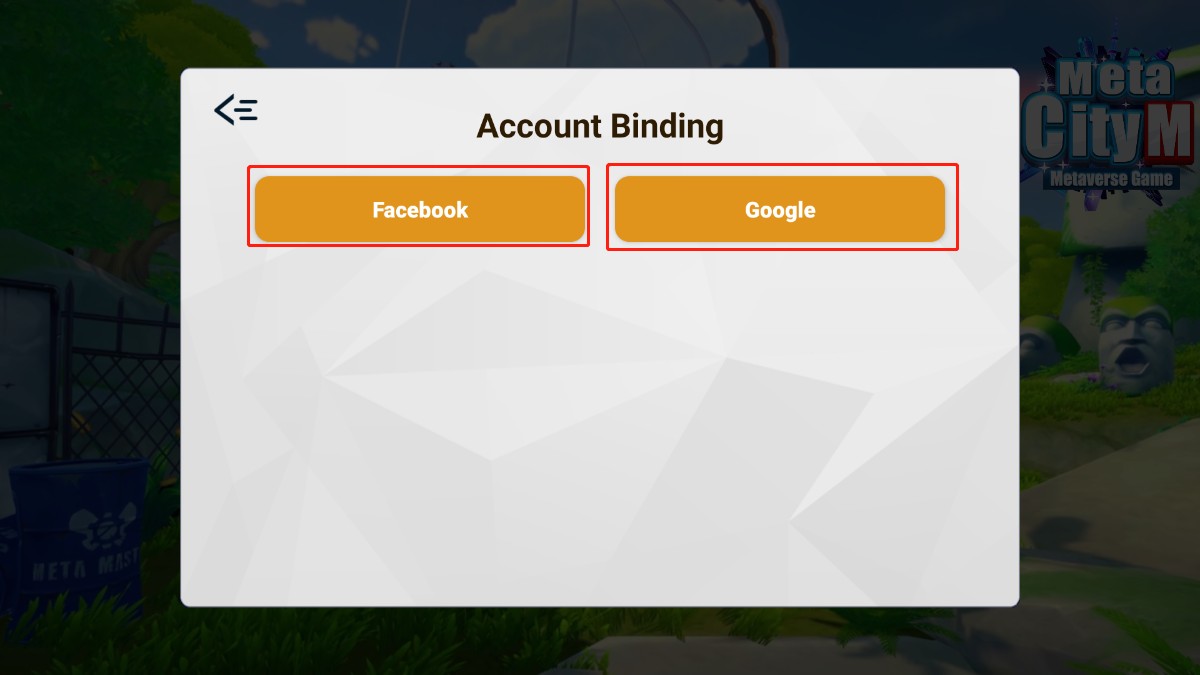
3、As an example of binding with a Google account, click on "Bind Gamamobi Account with Google."。
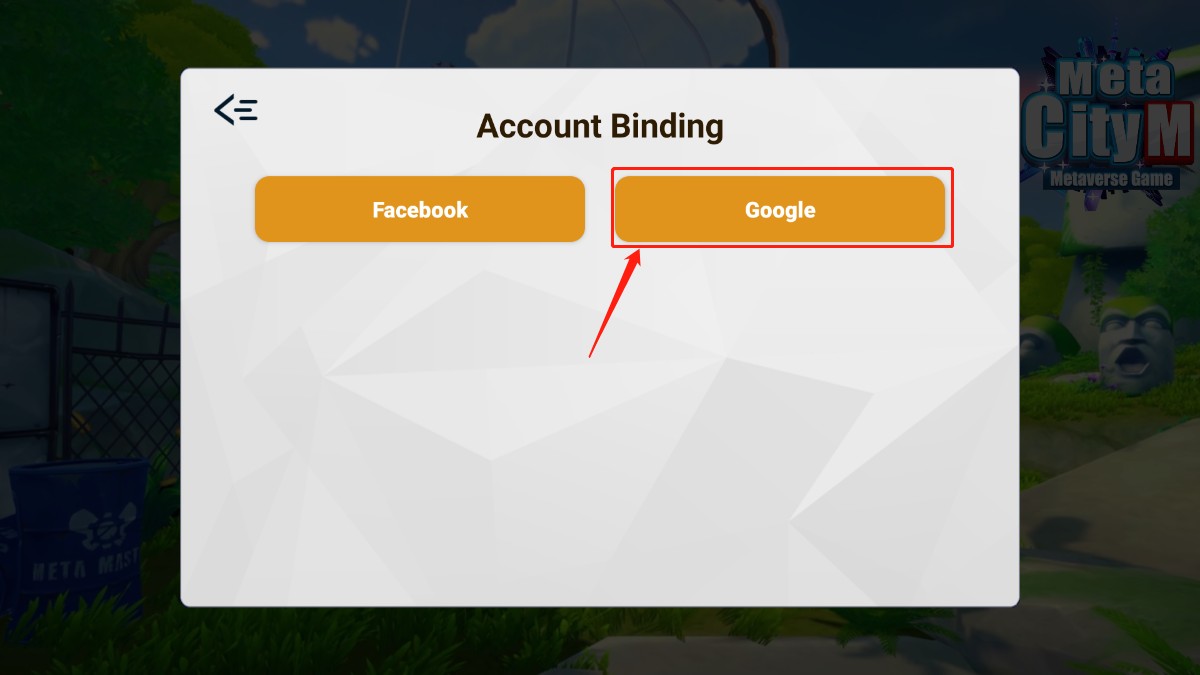
4、Please kindly fill in your information in the given order, enter the verification code, and click on "Bind" to proceed.
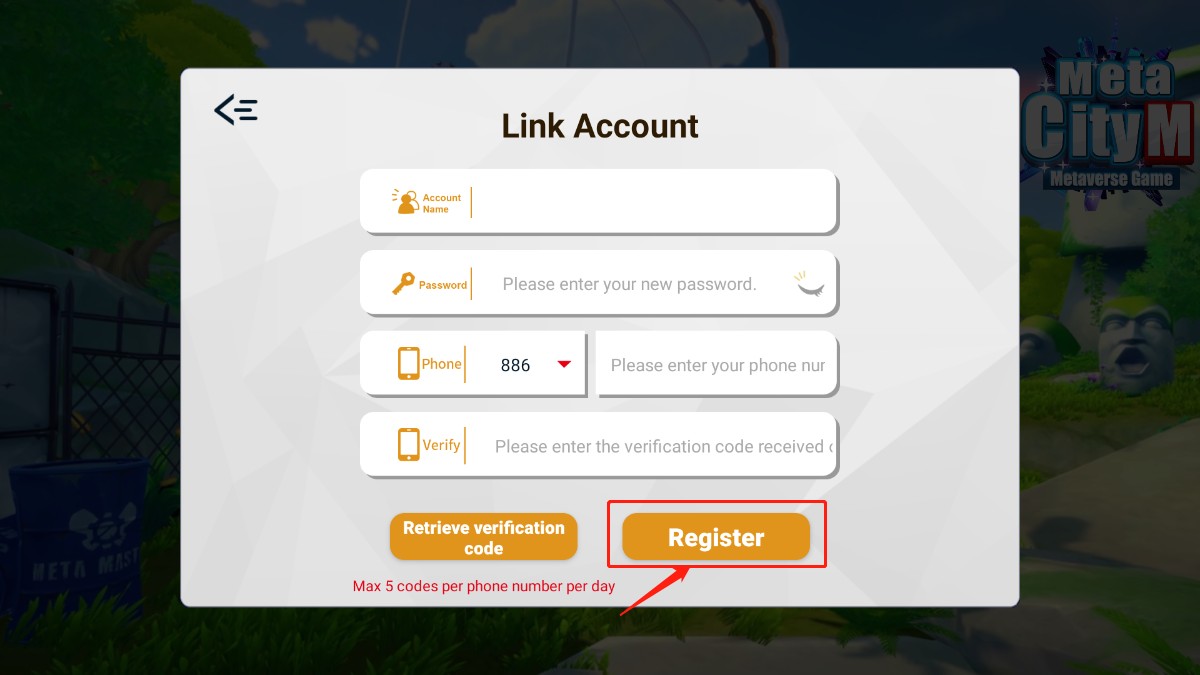
5、To log in next time, simply use your Gamamobi member account for login.
Important Note:
1.Please ensure that you keep your account and password secure and do not share them with others. We also advise against engaging in unauthorized buying or selling of accounts to avoid any potential loss of your rights and interests.
2.Once an account is bound, it cannot be unbound.
3.After binding an account, the account name cannot be modified.
Best regards, MetaCity M Operations Team